How to use the bulk editor?
Press the "CTRL" key and select the tables desired to be modified. This will open the Bulk Editor panel which only allows set a database schema to the tables.
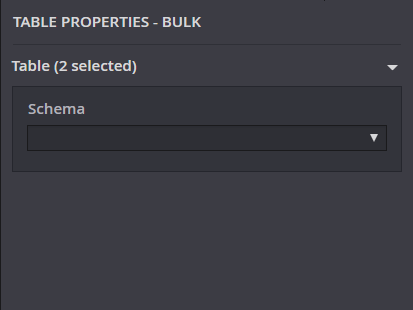 Figure 1. Bulk editor.
Figure 1. Bulk editor.
Select the schema desired, and automatically the tables selected will be updated.
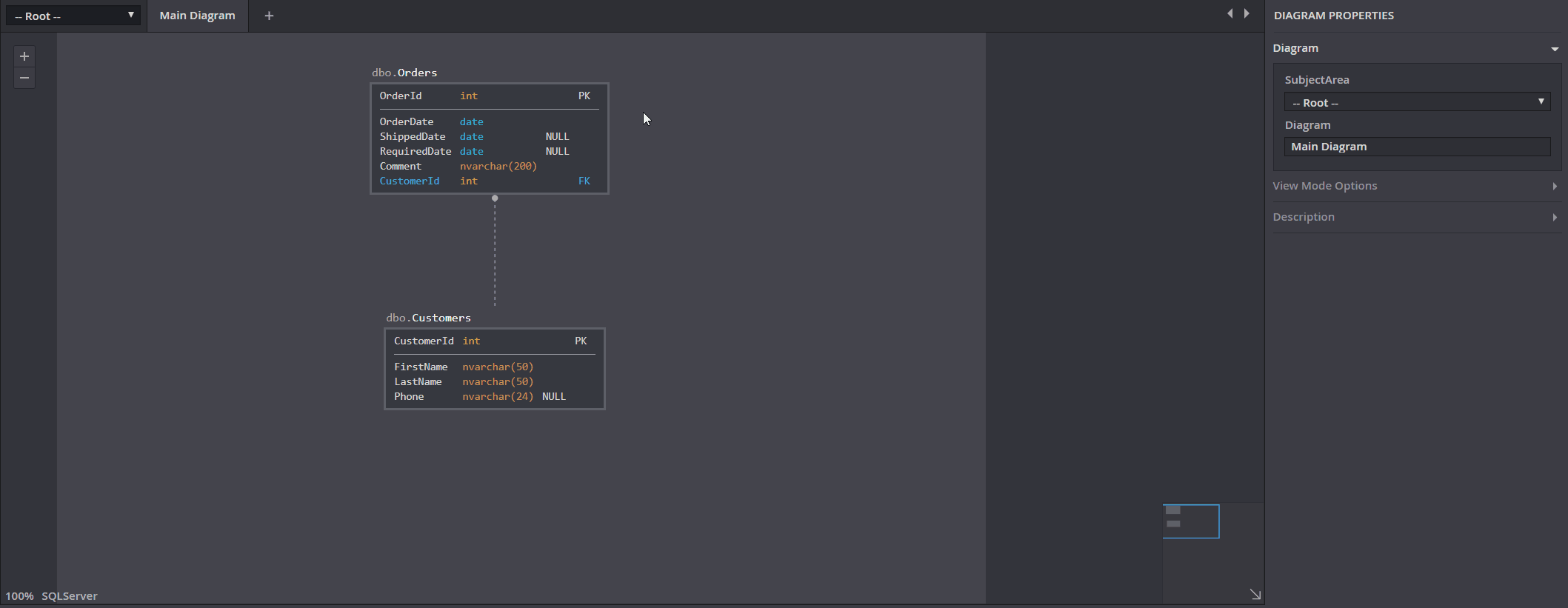 Animation 1. Add a database schema to multiple tables.
Animation 1. Add a database schema to multiple tables.
Customer support service by UserEcho
